| Page 1 of 1 |
|
|
 Posted: Tue, 12th Feb 2008 01:30 Post subject: Folder backup program Posted: Tue, 12th Feb 2008 01:30 Post subject: Folder backup program |
|
 |
I need to backup some data (to an external disk, about once a week), they are all in a single folder. Thing is, some files in there keep changing etc. I need a program I can use to backup all that stuff (more that 60gb and growing)
I can't keep copying the whole folder, it's too big, takes too much time. I want a program to check for updated/new files and update them, and also delete those that aren't there anymore. "Synchronize" the folders ... any suggestions ?
|
|
| Back to top |
|
 |
TiHKAL
Posts: 2350
Location: The Pub
|
 Posted: Tue, 12th Feb 2008 04:28 Post subject: Posted: Tue, 12th Feb 2008 04:28 Post subject: |
|
 |
take 30 minutes and write a batch file, or run cygwin and use crontab + scripts. There are plenty apps out there that do that but they might have a lot of overhead constantly running and checking.
http://www.filesland.com/software/replication-2.html
I would just do the batch file though if it's only one folder. Either use crontab or just make put it in the scheduled tasks for windows.
PC: i7-4790k @ 4.4, 32GB @ 2400, Nvidia 1080TI FE, 2 TB Crucial MX500 SSD
Nintendo Switch SX OS Pro / PS4 Pro 5.05 Hen/Mira / PS3 Modded / Wii Modded / 360 Pre-Wave4 mod
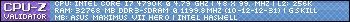
|
|
| Back to top |
|
 |
|
|
 Posted: Tue, 12th Feb 2008 05:02 Post subject: Posted: Tue, 12th Feb 2008 05:02 Post subject: |
|
 |
Is your mission to destroy my mental health ?
I need to check for updated/modified files, that's too difficult for batch programming. Also, it is one-time backups once a week, I don't care about performance.
And cygwin ?!?!
|
|
| Back to top |
|
 |
TiHKAL
Posts: 2350
Location: The Pub
|
 Posted: Tue, 12th Feb 2008 05:22 Post subject: Posted: Tue, 12th Feb 2008 05:22 Post subject: |
|
 |
updated/modified <-- the diff command does a good job of this
but yeah, probably too much work -- i've made something similar before so i would just modify my old scripts.
PC: i7-4790k @ 4.4, 32GB @ 2400, Nvidia 1080TI FE, 2 TB Crucial MX500 SSD
Nintendo Switch SX OS Pro / PS4 Pro 5.05 Hen/Mira / PS3 Modded / Wii Modded / 360 Pre-Wave4 mod
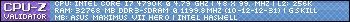
|
|
| Back to top |
|
 |
|
|
 Posted: Tue, 12th Feb 2008 07:34 Post subject: Posted: Tue, 12th Feb 2008 07:34 Post subject: |
|
 |
http://eu.acronis.com/homecomputing/products/trueimage/
This does incremental backups which it seems is what you want. It does seem a lot of faffing about with batch files just to 'add' to an already existing back up.. however i'm not sure if this will back the data up in a usable format or just an acronis image file.. Not got much experience of it
|
|
| Back to top |
|
 |
|
|
 Posted: Tue, 12th Feb 2008 08:00 Post subject: Posted: Tue, 12th Feb 2008 08:00 Post subject: |
|
 |
Try IBM's CDP. It automatically backs up files to different targets, like a usb disk, everytime a file changes. It also features schedules, file versions and it's easy to setup, plus it's inexpensive.
|
|
| Back to top |
|
 |
$en$i
VIP Member
Posts: 3127
|
 Posted: Tue, 12th Feb 2008 09:51 Post subject: Posted: Tue, 12th Feb 2008 09:51 Post subject: |
|
 |
There is a little free app from Microsoft called Synctoy, should be well enuff to do what you want, synchronizing new, renamed, modified or deleted files/subfolders from one folder/hard drive to another one.
http://en.wikipedia.org/wiki/SyncToy
|
|
| Back to top |
|
 |
|
|
 Posted: Tue, 12th Feb 2008 17:55 Post subject: Posted: Tue, 12th Feb 2008 17:55 Post subject: |
|
 |
Thanks for the replies , guys. I think I'll check out the Synctoy wiki and then try it out.
|
|
| Back to top |
|
 |
| Page 1 of 1 |
All times are GMT + 1 Hour |