| Page 3 of 3 |
|
|
 Posted: Sat, 11th Sep 2010 15:15 Post subject: Posted: Sat, 11th Sep 2010 15:15 Post subject: |
|
 |
| pwerelds wrote: | Just look at CPU-Z, no L3 cache listed there 
Anyway, if you reach 40 under load then you have plenty of room, you can probably easily get up to 3.5 GHz without any risk. I don't know how well your particular model overclocks though, I really don't know enough about AMD anymore  |
Yeah, but if I have Deneb die I have hidden L3 cache, if I have Propus die I don't have L3 cache, only the 4th core...
EDIT: Omg... if i was a layman I'd shut this off and run 

"Quantum mechanics is actually, contrary to it's reputation, unbeliveably simple, once you take the physics out."
Scott Aaronson | chiv wrote: | | thats true you know. newton didnt discover gravity. the apple told him about it, and then he killed it. the core was never found. |
|
|
| Back to top |
|
 |
Werelds
Special Little Man
Posts: 15098
Location: 0100111001001100
|
 Posted: Sat, 11th Sep 2010 15:48 Post subject: Posted: Sat, 11th Sep 2010 15:48 Post subject: |
|
 |
|
|
|
| Back to top |
|
 |
|
|
 Posted: Sat, 11th Sep 2010 16:08 Post subject: Posted: Sat, 11th Sep 2010 16:08 Post subject: |
|
 |
| pwerelds wrote: | http://www.overclock.net/amd-cpus/694030-amd-athlon-ii-x3-435-questions.html
Hard to tell without taking your cooler off by the looks of it  |
Yeah, I noticed...
I realized that there is quite the hassle to do with OC'ing and since my comp is running fine I won't OC it (and what would the benefit of the extra 200 Mhz really be?)...
"Quantum mechanics is actually, contrary to it's reputation, unbeliveably simple, once you take the physics out."
Scott Aaronson | chiv wrote: | | thats true you know. newton didnt discover gravity. the apple told him about it, and then he killed it. the core was never found. |
|
|
| Back to top |
|
 |
|
|
|
| Back to top |
|
 |
|
|
 Posted: Sun, 12th Sep 2010 03:27 Post subject: Posted: Sun, 12th Sep 2010 03:27 Post subject: |
|
 |
|
|
|
| Back to top |
|
 |
|
|
 Posted: Sun, 12th Sep 2010 03:32 Post subject: Posted: Sun, 12th Sep 2010 03:32 Post subject: |
|
 |
Cool, e8400 @ 4ghz, I got the same cpu with a Freezer Pro cooler, what are you using ?
Maybe in the future I'll need to do some desperate OC to keep my system relevant, not yet.
|
|
| Back to top |
|
 |
|
|
|
| Back to top |
|
 |
|
|
|
| Back to top |
|
 |
|
|
 Posted: Tue, 21st Sep 2010 09:05 Post subject: Posted: Tue, 21st Sep 2010 09:05 Post subject: |
|
 |
I didn't know this thread existed. SWEET!  Here is my AMD overclock from January (2010): Here is my AMD overclock from January (2010):
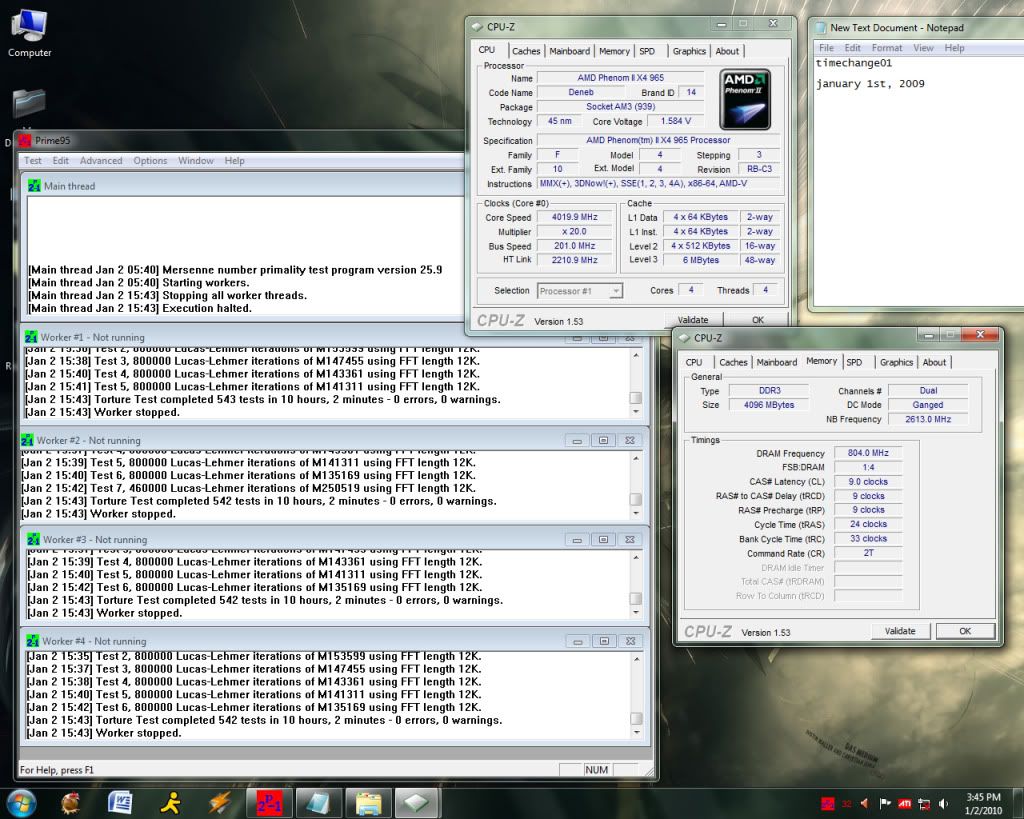
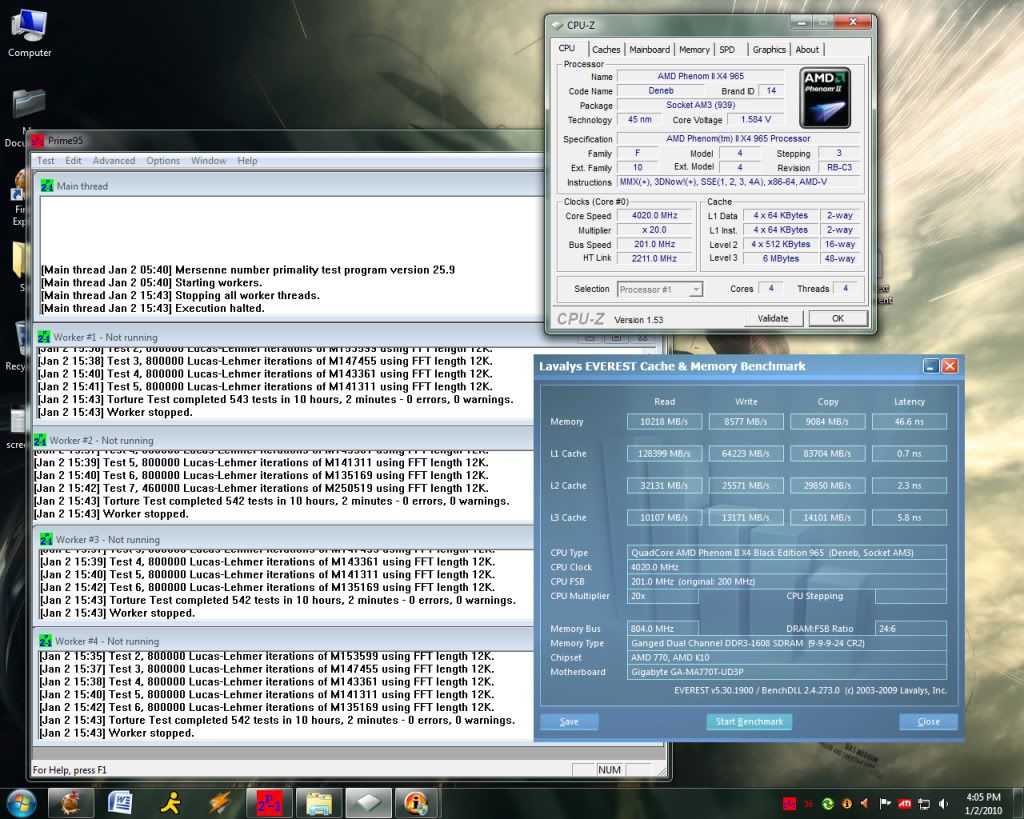
10 hours prime stable. I didnt know what the hell intel burn was at the time so 

ASUS Maximus XII Formula | Core i9 10900k @ 5.2Ghz | 32GB G.Skill DDR4 4200Mhz | EVGA RTX 3080 Ti FTW3 Ultra Hydro Copper | ASUS ROG PG35VQ
|
|
| Back to top |
|
 |
nLight
Posts: 388
Location: Sweden
|
|
| Back to top |
|
 |
|
|
 Posted: Sat, 2nd Oct 2010 00:51 Post subject: Posted: Sat, 2nd Oct 2010 00:51 Post subject: |
|
 |
Glimpse at my signature -
Thanks to pwerelds...
|
|
| Back to top |
|
 |
Werelds
Special Little Man
Posts: 15098
Location: 0100111001001100
|
 Posted: Sat, 30th Oct 2010 10:31 Post subject: Posted: Sat, 30th Oct 2010 10:31 Post subject: |
|
 |
Running my i5-760 at 21*200=4.2 GHz now. Max temperature with Linx is 78 degrees, but I can still turn my VCore down a bit me thinks 
Fans on the Frio only running at 1500 RPM, the system as a whole is barely audible 
|
|
| Back to top |
|
 |
|
|
 Posted: Mon, 1st Nov 2010 15:30 Post subject: Posted: Mon, 1st Nov 2010 15:30 Post subject: |
|
 |
My current speeds:

20 passes on intelburn high. Im not pushing further until I get better cooling

ASUS Maximus XII Formula | Core i9 10900k @ 5.2Ghz | 32GB G.Skill DDR4 4200Mhz | EVGA RTX 3080 Ti FTW3 Ultra Hydro Copper | ASUS ROG PG35VQ
|
|
| Back to top |
|
 |
|
|
 Posted: Tue, 2nd Nov 2010 22:13 Post subject: Posted: Tue, 2nd Nov 2010 22:13 Post subject: |
|
 |

had to up some voltages and i have a AC freezer pro 7 cooler which i know isnt the best but keeps my cpu at decent temps and is silent. I am at about 43-44 idle and with prime i got max 71, but ofc when playing its lower. And also I underclocked RAM a bit to get it running 1:1. It should be faster than keeping clock but having shitty timings right?
i5-3570k @4.4gHz, MSI GTX 970 GAMING 4g OC'd, MSI z77a-g45, Corsair Vengeance 8gb 1600mHz, Corsair TX650 PSU, Crucial M4 128gb, WD 1.5 TB HDD, Seagate 1TB HDD, LG 27MB85R-B 1440p
RSI name: ctulu
|
|
| Back to top |
|
 |
|
|
 Posted: Wed, 3rd Nov 2010 12:59 Post subject: Posted: Wed, 3rd Nov 2010 12:59 Post subject: |
|
 |
|
|
|
| Back to top |
|
 |
|
|
 Posted: Wed, 3rd Nov 2010 13:03 Post subject: Posted: Wed, 3rd Nov 2010 13:03 Post subject: |
|
 |
1:1 is optimal on 775
Edit:
You can up that vcore even more, as long as you dont get problems with heat. The q6600 is specified up to 1.5 V core. It drops under load oc.
I don`t know which board you have, but chances are high, fsb will limit your overclock. If that`s the case, try increasing northbridge voltage.
|
|
| Back to top |
|
 |
|
|
 Posted: Wed, 3rd Nov 2010 23:17 Post subject: Posted: Wed, 3rd Nov 2010 23:17 Post subject: |
|
 |
ive got gigabyte p35-ds3r
Im quite happy with 3.4ghz but ofc 3.6 would be really awesome, wouldnt have to downclock ram then. Weird that it shows vcore as 1.344 there, I upped it to 1.4 in BIOS and increased some other voltages by 0.1-0.2. I tried 3.6 with same voltages but it wasnt stable when i tested in prime95, crashed quite fast into bsod. Also one really retarded thing is that I have to unplug usb storage devices or pc will disable cpu oc.
i5-3570k @4.4gHz, MSI GTX 970 GAMING 4g OC'd, MSI z77a-g45, Corsair Vengeance 8gb 1600mHz, Corsair TX650 PSU, Crucial M4 128gb, WD 1.5 TB HDD, Seagate 1TB HDD, LG 27MB85R-B 1440p
RSI name: ctulu
|
|
| Back to top |
|
 |
|
|
 Posted: Thu, 4th Nov 2010 00:14 Post subject: Posted: Thu, 4th Nov 2010 00:14 Post subject: |
|
 |
if it crashes while testing small fft its most likely not enough vcore.
if it crashes while testing large, its most likely the northbridge or ram voltage.
its only 1,344 cause there`s always a vdrop.
VDrop is the automatic drop in VCore voltage.
VDroop is when the processor is under strain, it has to use more power. At 100% with small FFTs makes your chip use maximum current, and as such, its reduced.
|
|
| Back to top |
|
 |
|
|
 Posted: Tue, 16th Nov 2010 02:12 Post subject: Posted: Tue, 16th Nov 2010 02:12 Post subject: |
|
 |
|
|
|
| Back to top |
|
 |
|
|
 Posted: Wed, 17th Nov 2010 08:38 Post subject: Posted: Wed, 17th Nov 2010 08:38 Post subject: |
|
 |
Reached 4.4Ghz. Fuck yes!!  
My CPU-Z validator: http://valid.canardpc.com/show_oc.php?id=1487410
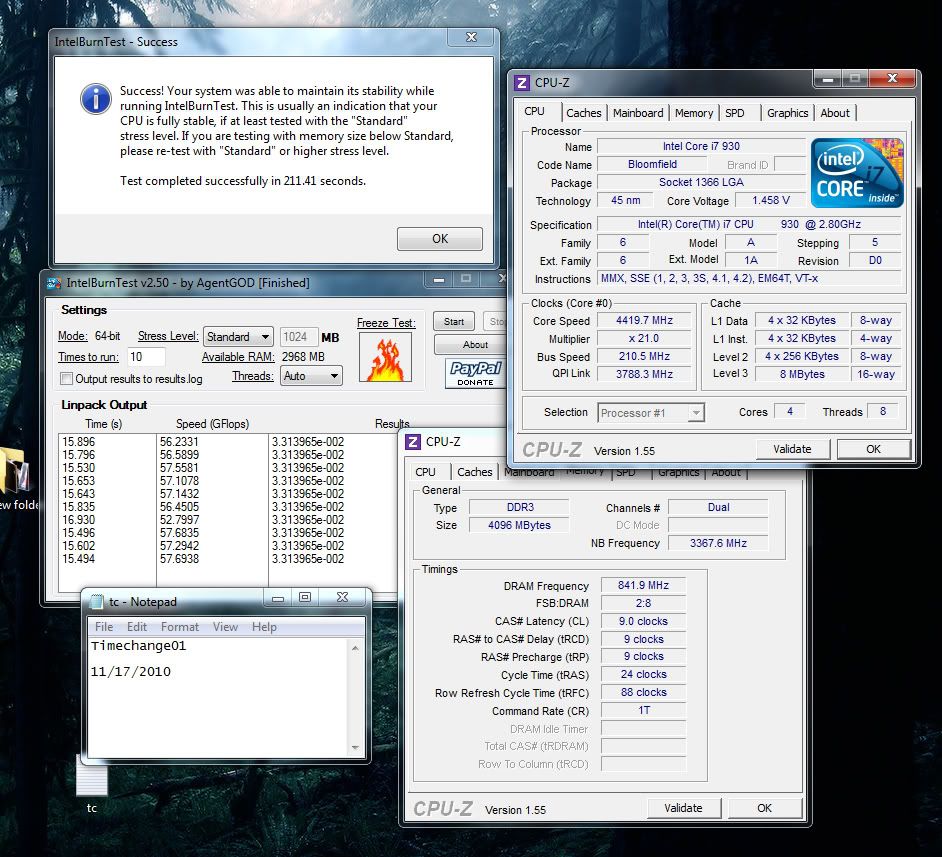
I love water cooling! 
EDIT: As requested, here is 20 passes on Intelburn high:
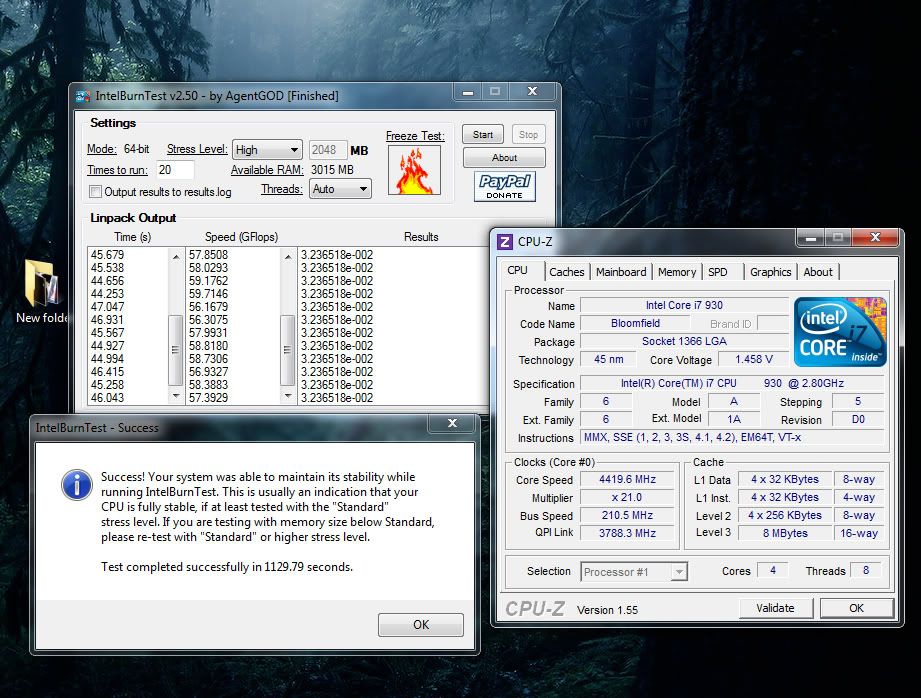

ASUS Maximus XII Formula | Core i9 10900k @ 5.2Ghz | 32GB G.Skill DDR4 4200Mhz | EVGA RTX 3080 Ti FTW3 Ultra Hydro Copper | ASUS ROG PG35VQ
|
|
| Back to top |
|
 |
|
|
 Posted: Wed, 17th Nov 2010 11:09 Post subject: Posted: Wed, 17th Nov 2010 11:09 Post subject: |
|
 |
water cooling ftw...
nice overclock
|
|
| Back to top |
|
 |
tonizito
VIP Member
Posts: 51455
Location: Portugal, the shithole of Europe.
|
 Posted: Wed, 17th Nov 2010 11:54 Post subject: Posted: Wed, 17th Nov 2010 11:54 Post subject: |
|
 |
Now try 20 passes at Intelburn maximum. 
| boundle (thoughts on cracking AITD) wrote: | | i guess thouth if without a legit key the installation was rolling back we are all fucking then |
|
|
| Back to top |
|
 |
|
|
 Posted: Wed, 17th Nov 2010 15:00 Post subject: Posted: Wed, 17th Nov 2010 15:00 Post subject: |
|
 |
timechange cant u get ur ram timings better?
i5-3570k @4.4gHz, MSI GTX 970 GAMING 4g OC'd, MSI z77a-g45, Corsair Vengeance 8gb 1600mHz, Corsair TX650 PSU, Crucial M4 128gb, WD 1.5 TB HDD, Seagate 1TB HDD, LG 27MB85R-B 1440p
RSI name: ctulu
|
|
| Back to top |
|
 |
|
|
 Posted: Wed, 17th Nov 2010 22:36 Post subject: Posted: Wed, 17th Nov 2010 22:36 Post subject: |
|
 |
| kazemaky wrote: | | timechange cant u get ur ram timings better? |
To be honest, I really dont know shit about RAM settings. The only thing I understand is ram voltage. I dont understand timings very well or how they work

ASUS Maximus XII Formula | Core i9 10900k @ 5.2Ghz | 32GB G.Skill DDR4 4200Mhz | EVGA RTX 3080 Ti FTW3 Ultra Hydro Copper | ASUS ROG PG35VQ |
|
| Back to top |
|
 |
|
|
 Posted: Sat, 20th Nov 2010 11:19 Post subject: Posted: Sat, 20th Nov 2010 11:19 Post subject: |
|
 |
http://www.overclock.net/faqs/26706-info-ram-timings-dummies.html
There ya go TC, read up 
I'll post the OC on mine when I wake up. Just spent 6 hours tweaking and checking stability.
ended with 3.8ghz, 2800mhz on the northbridge, 775/1100 on the video card (needs better cooling)
|
|
| Back to top |
|
 |
JackQ
Non-expret in Derps lagunge
Posts: 14189
Location: Kibbutznik, Israel
|
 Posted: Fri, 16th Mar 2018 13:08 Post subject: Posted: Fri, 16th Mar 2018 13:08 Post subject: |
|
 |
Recommendation of a good cooler for my 4670k?
I want to overclock it to around 4.2-3 ghz(I guess it's realistic speed I can get),I tried to overclock up to 4.0 for the short time it worked, but the moment it's started to get around 80c and making problems I downclocked to default speed.
"Fuck Denuvo"
Your personal opinions != the rest of the forum
|
|
| Back to top |
|
 |
|
|
 Posted: Fri, 16th Mar 2018 13:43 Post subject: Posted: Fri, 16th Mar 2018 13:43 Post subject: |
|
 |
80°C isnt the problem, dont use automatic oc. read yourself into the topic, set vcore manual and get up step by step. in the worst case u just had bad luck in the silicon lottery
but ofc a new cooler wouldnt be a bad thing if you want to run oc for a longer time get dark rock pro 3 or noctua NH-D14. but make sure its compatible with your mainboard and ram slots. sometimes a bit tricky cause of the heavy sizes
|
|
| Back to top |
|
 |
| Page 3 of 3 |
All times are GMT + 1 Hour |