| Page 2 of 2 |
|
|
 Posted: Wed, 9th Jan 2008 09:30 Post subject: Posted: Wed, 9th Jan 2008 09:30 Post subject: |
|
 |
Pioneer 112D.
It's a dish!
|
|
| Back to top |
|
 |
upstart_69
Posts: 1094
Location: Right behind you!
|
 Posted: Sun, 13th Jan 2008 16:35 Post subject: Posted: Sun, 13th Jan 2008 16:35 Post subject: |
|
 |
Picked up the cheapest SATA DL burner I could find, a LG 10x dl burner. Has been working fantastic! Even has bitsetting which came as a surprise, not having researched it too deeply before. Been using mostly verbs but also some sony/ritek discs, no coasters after about 20 or so burns...
Core i7 920 @ 3.8Ghz | 6GB OCZ DDR3 8-8-8-24 @ 1600mhz | eVga x58 Mobo | 2 x eVga GTX 460 SLI | Intel X25-M + 3x Seagate + WD Black = 2.75TB | X-Fi Titanium | PCP&C Silencer 750 | G15 KB | G5 Mouse | G35 Headset | Z-5500 Digital | Samsung T260HD
|
|
| Back to top |
|
 |
deelix
PDIP Member
Posts: 32062
Location: Norway
|
|
| Back to top |
|
 |
|
|
 Posted: Mon, 14th Jan 2008 01:51 Post subject: Posted: Mon, 14th Jan 2008 01:51 Post subject: |
|
 |
I've been using Pioneers 1xx for years now, fitted them in dozens of builds and never had an ounce of trouble
No advertising.
|
|
| Back to top |
|
 |
javlar
Posts: 1921
Location: Kalmar, Sweden
|
 Posted: Mon, 14th Jan 2008 02:30 Post subject: Posted: Mon, 14th Jan 2008 02:30 Post subject: |
|
 |
Using a Sony NEC AD-5170A.
One bad burn in 40+. And I think that was my bad anyways 

Gaming - Intel Quad Q9450 @ 3.2GHZ | Radeon HD 4870 X2 2GB | SB X-Fi | PC6400 8GB | 300GB Velociraptor
HTPC - Antec Fusion Remote | AMD Athlon 7850 X2 | PC6400 2GB | 74GB Raptor
Server - Athlon 64 X2 4200+ | Radeon HD 3450 | SB X-Fi | PC5300 2GB | 4TB+ total space
XBOX360 Gamertag: javlarmate
|
|
| Back to top |
|
 |
Slider
Posts: 89
Location: Sweden
|
 Posted: Mon, 14th Jan 2008 06:34 Post subject: Posted: Mon, 14th Jan 2008 06:34 Post subject: |
|
 |
NEC ND-3500AD.
Not had a bad burn so far
ASUS Rampage 2 Mboard
Intel i7 965 extreme
Lian Li X2000 case
BFG 295 GTX
12 Gig OCZ Gold RAM PC 12800
1200W PSU
1 x Corsair SSD 256 Gig (OS Disk)
3 x 1.5 TB SATA HDD's
3 x Alienware 120Hz Monitors
|
|
| Back to top |
|
 |
SuTuRa
Posts: 2445
Location: NFOHump
|
 Posted: Mon, 14th Jan 2008 06:40 Post subject: Posted: Mon, 14th Jan 2008 06:40 Post subject: |
|
 |
What media do you recommend?
|
|
| Back to top |
|
 |
|
|
 Posted: Mon, 14th Jan 2008 14:26 Post subject: Posted: Mon, 14th Jan 2008 14:26 Post subject: |
|
 |
Hi, guys
I have one question so I hope you'll help me.
I downloaded some games for X360 but I don't know how to burn them!? Which software I have to use? How many speeds...?
Please, helpe me, I don't know anything about this...
|
|
| Back to top |
|
 |
TiHKAL
Posts: 2350
Location: The Pub
|
 Posted: Mon, 14th Jan 2008 15:48 Post subject: Posted: Mon, 14th Jan 2008 15:48 Post subject: |
|
 |
| nellebgd wrote: | Hi, guys
I have one question so I hope you'll help me.
I downloaded some games for X360 but I don't know how to burn them!? Which software I have to use? How many speeds...?
Please, helpe me, I don't know anything about this... |
I use ImgBurn:
http://www.imgburn.com/index.php?act=download
Select the .dvd file and burn. I normally burn at 2.4x but other people burn at faster speeds -- depends on your burner i suppose.
PC: i7-4790k @ 4.4, 32GB @ 2400, Nvidia 1080TI FE, 2 TB Crucial MX500 SSD
Nintendo Switch SX OS Pro / PS4 Pro 5.05 Hen/Mira / PS3 Modded / Wii Modded / 360 Pre-Wave4 mod
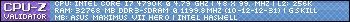 |
|
| Back to top |
|
 |
_SiN_
Megatron
Posts: 12108
Location: Cybertron
|
|
| Back to top |
|
 |
|
|
|
| Back to top |
|
 |
_SiN_
Megatron
Posts: 12108
Location: Cybertron
|
|
| Back to top |
|
 |
|
|
 Posted: Mon, 14th Jan 2008 20:08 Post subject: Posted: Mon, 14th Jan 2008 20:08 Post subject: |
|
 |
|
|
|
| Back to top |
|
 |
|
|
 Posted: Mon, 14th Jan 2008 20:20 Post subject: Posted: Mon, 14th Jan 2008 20:20 Post subject: |
|
 |
the slower the burn the better and Nero may be able to do it, but nero is bloatware. Just use ImgBurn like SiN said, its free and a helluva lot better.
|
|
| Back to top |
|
 |
MiB
Posts: 393
Location: SWE
|
|
| Back to top |
|
 |
_SiN_
Megatron
Posts: 12108
Location: Cybertron
|
|
| Back to top |
|
 |
MiB
Posts: 393
Location: SWE
|
 Posted: Mon, 14th Jan 2008 20:48 Post subject: Posted: Mon, 14th Jan 2008 20:48 Post subject: |
|
 |
|
|
|
| Back to top |
|
 |
TiHKAL
Posts: 2350
Location: The Pub
|
 Posted: Mon, 14th Jan 2008 20:56 Post subject: Posted: Mon, 14th Jan 2008 20:56 Post subject: |
|
 |
| nellebgd wrote: | | _SiN_ wrote: | Don´t use Nero, ImgBurn is free anyway  And i burn all my games at 2x or 2.4x. You can burn faster but why take the risk? And i burn all my games at 2x or 2.4x. You can burn faster but why take the risk?  |
OK, I just ask  But, Nero can write X360 games, too!? But, Nero can write X360 games, too!?
So, 2x is the best for X360 games? I was thinking 4x or 8x is the best. |
I like nero as well, well the older version. This will not cause any conflicts with your nero. I remember at one point having two different burning suites and them causing issues. I think it was something related to asapi.dll or aspi.dll something like that.
PC: i7-4790k @ 4.4, 32GB @ 2400, Nvidia 1080TI FE, 2 TB Crucial MX500 SSD
Nintendo Switch SX OS Pro / PS4 Pro 5.05 Hen/Mira / PS3 Modded / Wii Modded / 360 Pre-Wave4 mod
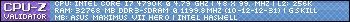 |
|
| Back to top |
|
 |
TiHKAL
Posts: 2350
Location: The Pub
|
 Posted: Wed, 23rd Jan 2008 20:21 Post subject: Posted: Wed, 23rd Jan 2008 20:21 Post subject: |
|
 |
Read The Comments
Are Verbs going down the drain? Anybody know anything about this? That is a pretty good price.
PC: i7-4790k @ 4.4, 32GB @ 2400, Nvidia 1080TI FE, 2 TB Crucial MX500 SSD
Nintendo Switch SX OS Pro / PS4 Pro 5.05 Hen/Mira / PS3 Modded / Wii Modded / 360 Pre-Wave4 mod
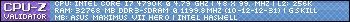
|
|
| Back to top |
|
 |
_SiN_
Megatron
Posts: 12108
Location: Cybertron
|
|
| Back to top |
|
 |
|
|
|
| Back to top |
|
 |
|
|
|
| Back to top |
|
 |
_SiN_
Megatron
Posts: 12108
Location: Cybertron
|
|
| Back to top |
|
 |
| Page 2 of 2 |
All times are GMT + 1 Hour |